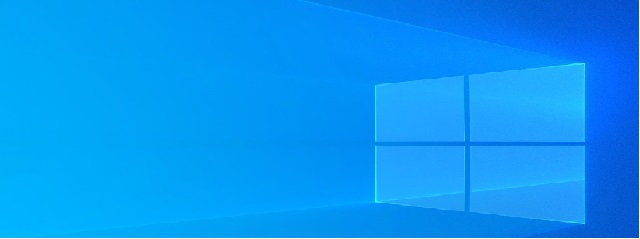By default, only members of the Domain Admins group have the remote RDP access to the Active Directory domain controllers‘ desktop.
Display the members of the domain group Remote Desktop Users on the domain controller using the command:
net localgroup "Remote Desktop Users" |
Add a domain user to it:
net localgroup "Remote Desktop Users" /add domain\username |
- Launch the Local Group Policy Editor (
gpedit.msc) - Go to the GPO section Computer Configuration -> Windows settings -> Security Settings -> Local policies -> User Rights Assignment;
- Find the policy Allow log on through Remote Desktop Services;
- Edit the policy, add the domain group Remote Desktop Users (like this:
domainname\Remote Desktop Users), or directly the domain user, or a group (domain\CA_Server_Admins) to it - Update the Local Group Policy settings on the DC using the command:
gpupdate /force