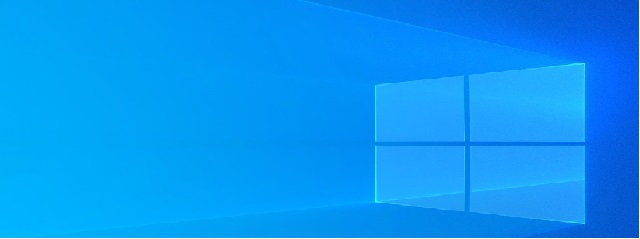Disable TLS 1.0 and TLS 1.1
1. Open Registry Editor. To do that, press Windows key + R and enter regedit.Navigate to Computer\HKEY_LOCAL_MACHINE\SYSTEM\CurrentControlSet\Control\SecurityProviders\SCHANNEL\Protocols
2. Select Protocols and in the right pane, right-click the empty space. Now choose New and select DWORD (32-bit) Value.
3. Create a new key , and name it TLS 1.1. You can create the one named TLS 1.0 as well.
4. Navigate to the TLS 1.1 key and create a new key called Client.
5. Navigate to the key you created, and make a new DWORD named Enabled.
6. Double-click the Enabled DWORD. Set its value to 0 and confirm changes.